![]()
Reference
The ability to change completed orders is set in the Amend Orders After Completion field on the User File Update screen - MRF Security tab – see "Maintenance - Edit UserIDs - 5. MRF Security".
You can recall MRF orders and quotes and then amend the order/quote, delete it, or re-hold it as required.
Micronet displays the MRF Order Creation screen.
You can only change the details of these orders if you have the appropriate user security. You can also use this option to reprint the job ticket, or the store or customer paperwork if necessary.
|
|
|
Reference The ability to change completed orders is set in the Amend Orders After Completion field on the User File Update screen - MRF Security tab – see "Maintenance - Edit UserIDs - 5. MRF Security". |
Once a quote has been recalled, you can process it in the same way as any other MRF order. For example, it can be amended, cancelled or converted to a production works order for manufactured goods – see "Converting an MRF Quote to an Order". Where the whole order is for normal stocked line items only – such as fasteners, brackets, tools, etc. – you can convert the quote directly to an invoice.
|
|
|
Technical Tip The LOAD FROM EXTERNAL option is documented separately – see the next topic, "MRF Order Creation - File - Load from External". |
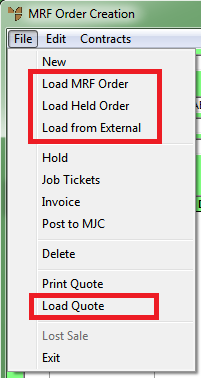
Micronet displays a selection screen with a list of MRF orders or quotes.
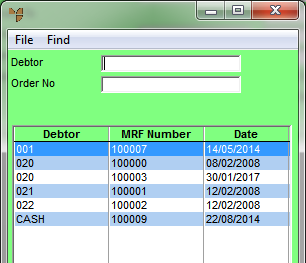
Micronet displays the orders/quotes matching your criteria at the bottom of the screen.
Micronet displays the MRF Order Header screen with the details of the MRF order or quote.